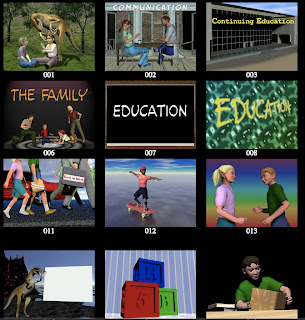The ChemTeam provides study resources in all standard topics for students in high school and Advanced Placement chemistry. It doesn't seem like it has been updated since 2004 and not all the topics in the menu are covered yet, however, for the information that is already there, it is worth a visit. The site is easy to navigate and information can be found without a problem. However, the look of the website is a bit too simple. It is all black text on a white background without pictures.
The ChemTeam provides study resources in all standard topics for students in high school and Advanced Placement chemistry. It doesn't seem like it has been updated since 2004 and not all the topics in the menu are covered yet, however, for the information that is already there, it is worth a visit. The site is easy to navigate and information can be found without a problem. However, the look of the website is a bit too simple. It is all black text on a white background without pictures.It covers subject such as Acid Base, Atomic Structure, Bonding & Isomerism, Chemical Equations & Reaction Types, Electrons in Atoms & Spectroscopy, Equilibrium, Kinetic Molecular Theory & Gas Laws, Matter, Physical Properties,The Mole, Nomenclature, Kinetics, Metric System, Radioactivity, Reduction Oxidation, Significant Figures & Scientific Notation, Solutions, Concentration & Colligative Properties, Stoichiometry and Thermochemistry.